Assignment 2/3 Report
1. Introduction
1.1 Screen recording capture of the application


1.2 Elevator pitch
Enjoy the museum! This is a VR museum application that enables immersive experience with cultural relics. Anyone who likes cultural relics can get the most authentic, close-up experience of appreciating cultural relics without any obstacles.
2. Description of the application
The app is a VR simulation museum system. Users can observe the style of cultural relics at close range anytime and anywhere. In addition, users can also touch the information display to learn about the specific information of cultural relics. The system also allows users to pick up a cultural relic and observe its shape from various parts. Furthermore, the system allows the user to turn on the lights above the cultural relic for a clearer view.
Traditional online museums do not provide users with an interactive and immersive experience but VR simulation museum application can. Firstly, VR simulation museum application allows users to observe the most realistic size of a cultural relic up close and grab the cultural relic to observe the style of each Angle, so that users can experience the interactive experience close to the real museum (Z Gao & TC Braud 2023). Secondly, the 3D models of the application are close to the real scale and detail of the presentation of the exhibits to enable users to better appreciate the value of their cultural relics and thus enrich the user's vision. Thirdly, the application provides users with detailed information about cultural relics so that users can deeply understand the history of this cultural relics (O I Camps and et.al. 2023).
Therefore, there are many benefits to using VR technology for VR simulation museum applications. Firstly, the use of VR technology in simulation museum applications can eliminate geographical restrictions because users can visit the simulation museum at any time and anywhere instead of going there in person. Secondly, VR technology allows users to interact with cultural relics to enhance their learning experience and participation. Thirdly, VR technology can immerse users in the real environment of the museum to increase the sense of participation of users (C Wang & B N Carreras, 2021).
3. Interaction Design
3.1 Interaction
When a user wants to visit a museum and can not go to an offline museum, they can use the Oculus headset to visit a virtual museum. After users open the app, they are greeted by a real museum, which includes cultural relic, an information booth and a button to turn on and off the lights.
Users can use the Oculus handles to move the direction to walk next to the cultural relic to get a closer look at the artefact. Once a user finds that the default display angle of the cultural relic cannot meet his needs, he can use the handle to grab the cultural relic and see the hidden areas. In addition, there is a light off by default above the cultural relic. When the user needs to observe the cultural relic more carefully, the user can move to the light button on the left side of the museum and touch the light button by changing the gesture of the virtual hand through the handle to turn on the light. Moreover, there is a square information booth on the left of the cultural relic. Users can touch the information booth by changing the gesture of the virtual hand through the handle, so that the information of the cultural relic can be displayed. When the user does not need to continue to view the information, the user can touch the information booth again to hide the information of the cultural relic. Therefore, through these three kinds of interaction design, users can observe cultural relics in more detail and understand and learn the history and story of cultural relics.
3.2 Storyboard
1.Utas museum too far away
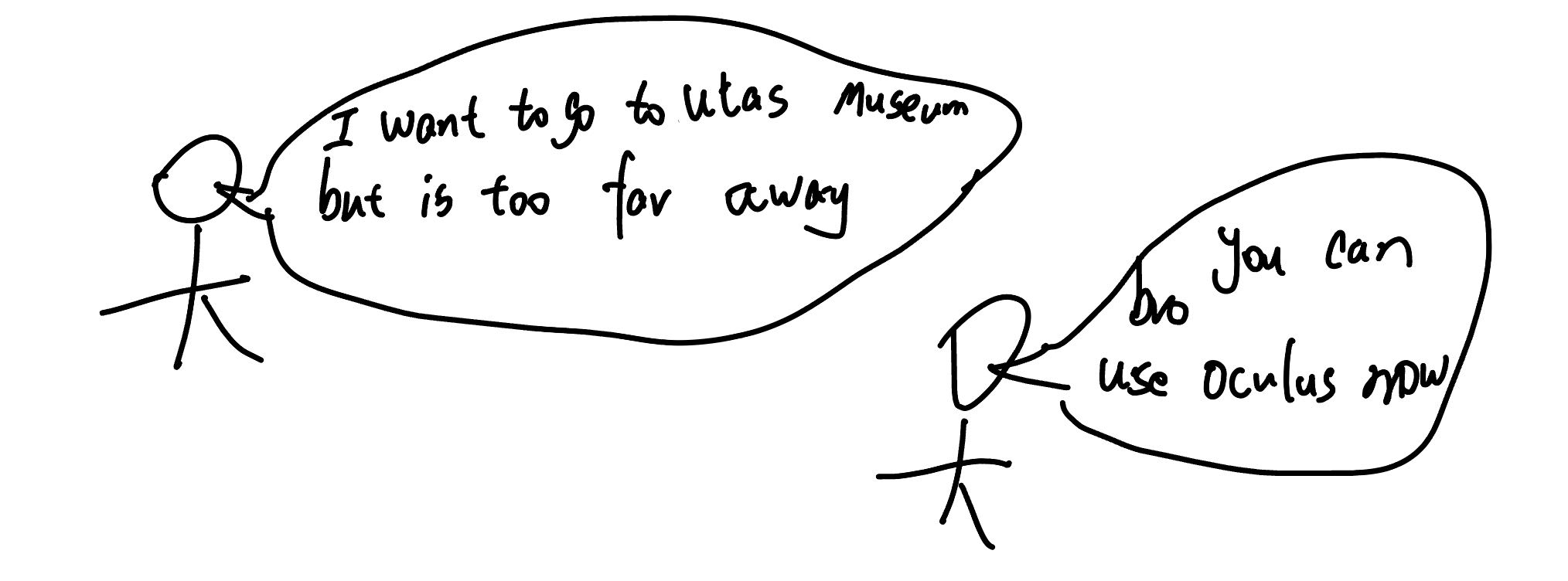
2. Using Oculus
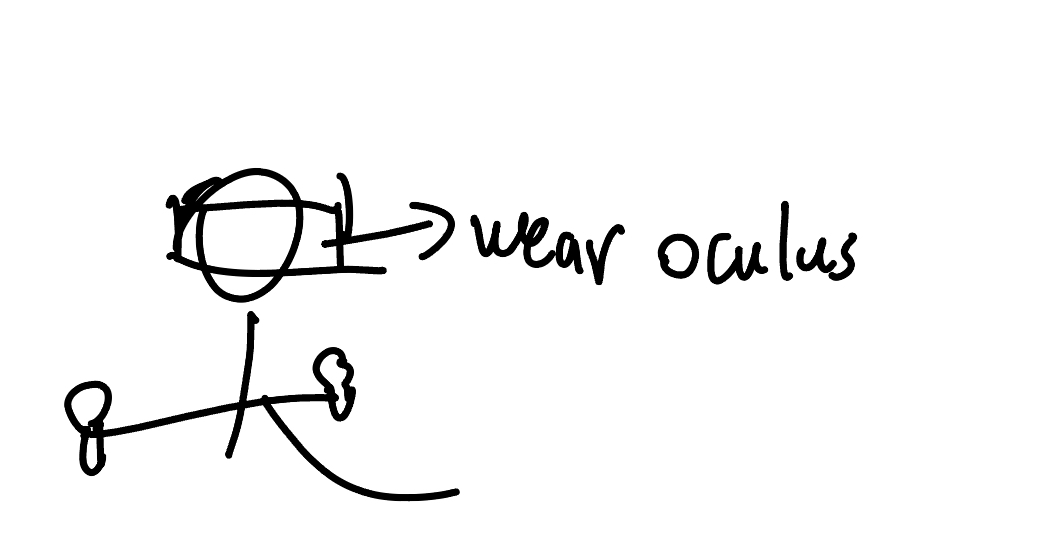
3. Visiting utas museum
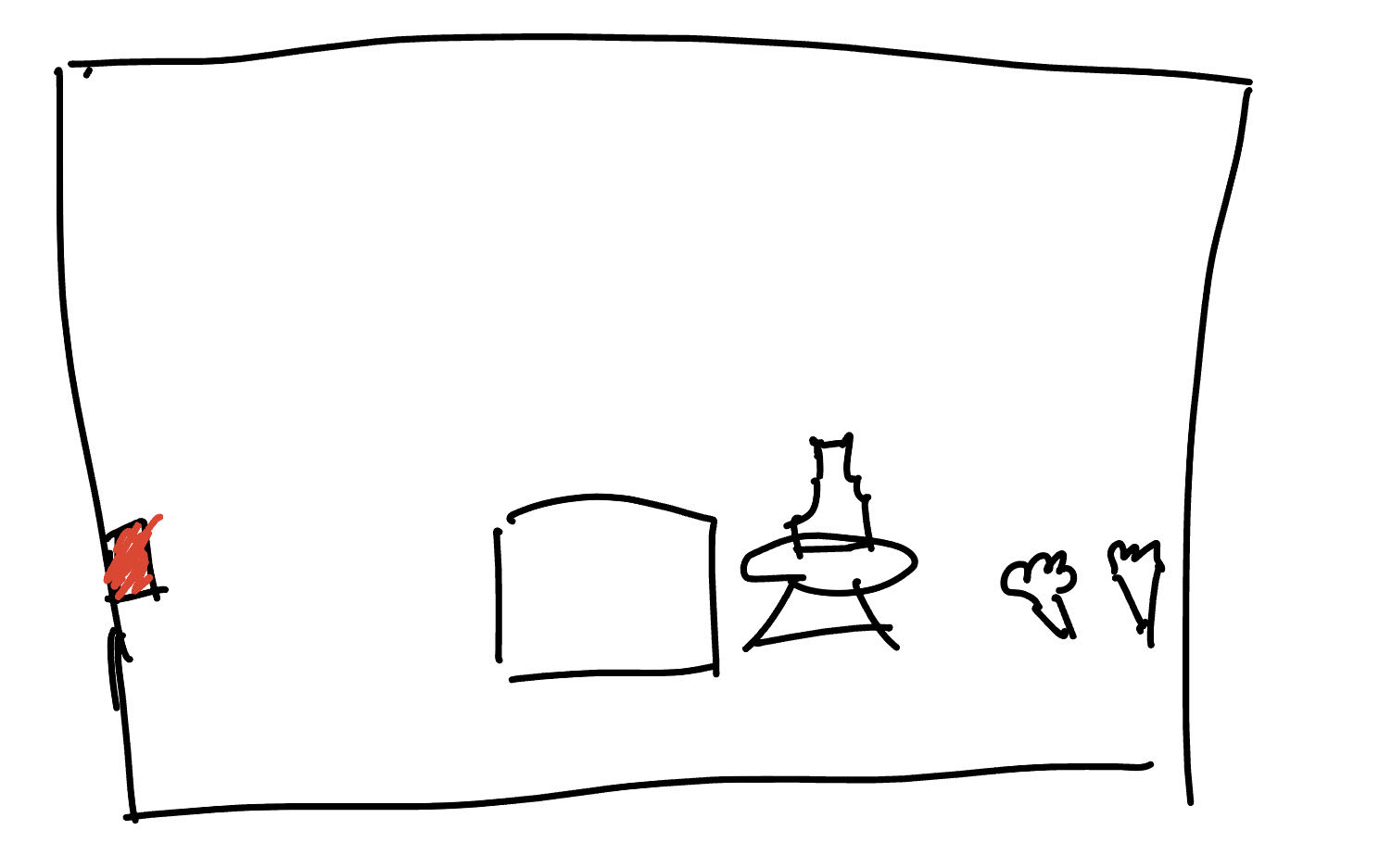
4. Turning on the light

5. Grabbing the vase
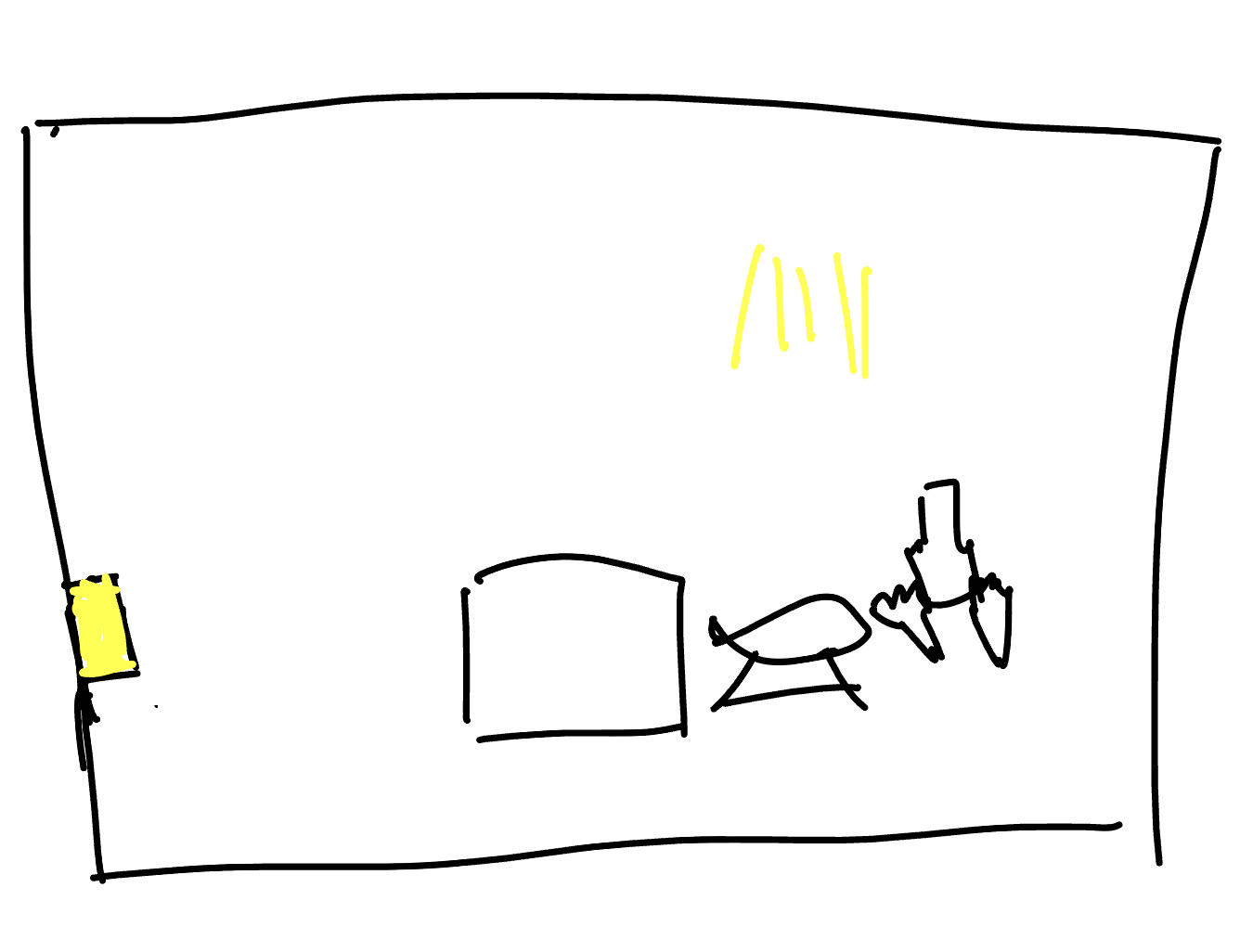
6. Viewing the vase history

6. Loving VR Museum
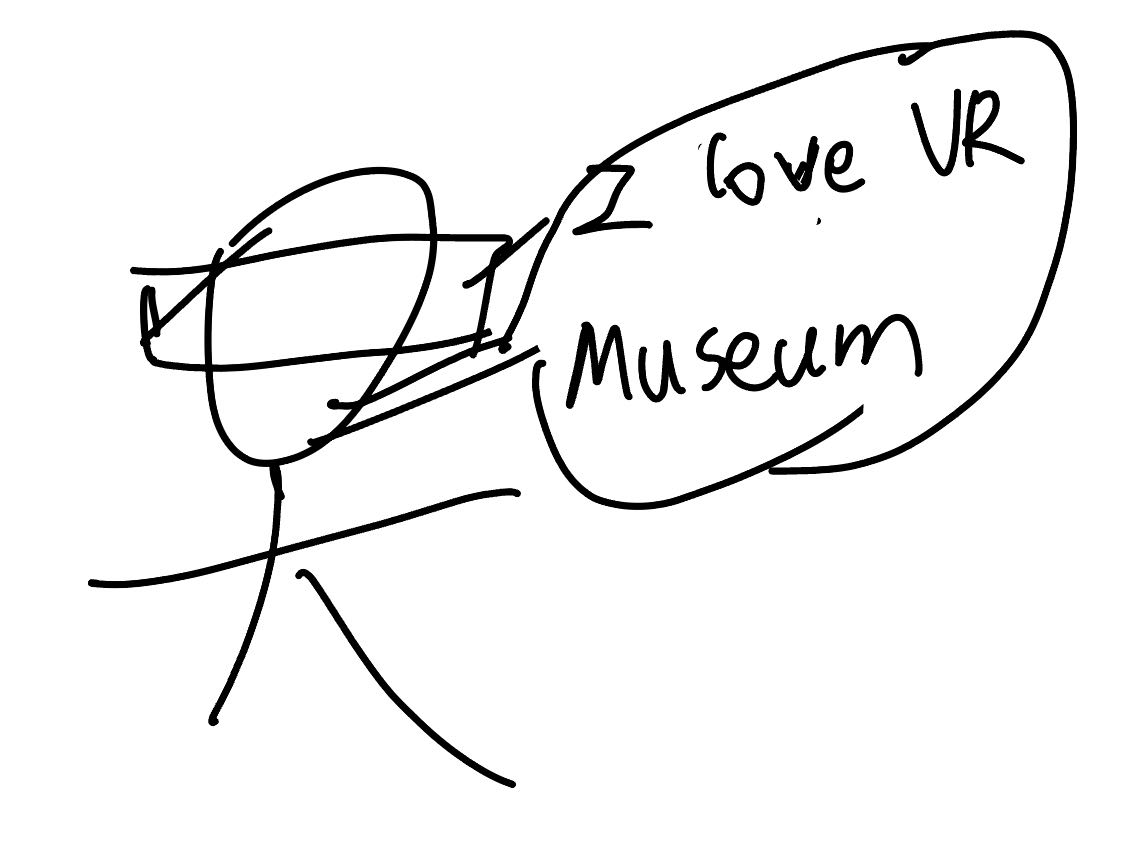 4. Technical Development
4. Technical Development
In short, the interface technology used by the program is Oculus and all the scenes developed are implemented through Unity's 3D model repository. In addition, the features used by the program are implemented through Oculus built-in features and C# language.
Although each interaction mode has its own corresponding method, all interaction modes need to be implemented through the Oculus controller. For example, to grab an artifact the user only needs to hold down the hand trigger button on the left or right hand handle. In addition, to view cultural relics information or turn lights on and off, users only need to press and hold the hand trigger on the right hand handle to make a "fist" gesture and touch the corresponding module to achieve these interactions.
5. Descriptions of 3D Models
1. Museum structure:
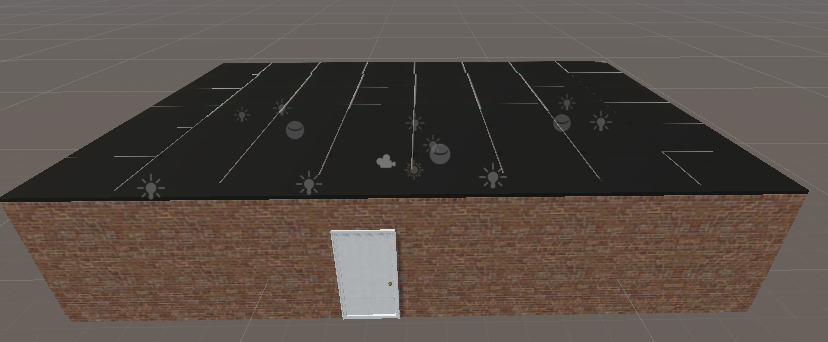
2.
Vase 1:

Vase 2:

Vase 3:

3. Table:
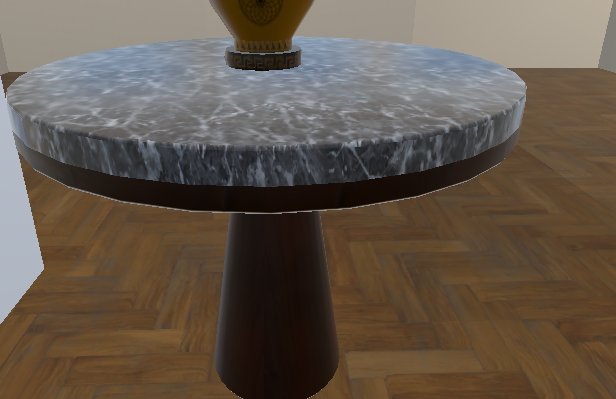
4. Turn on/off point light Cube:
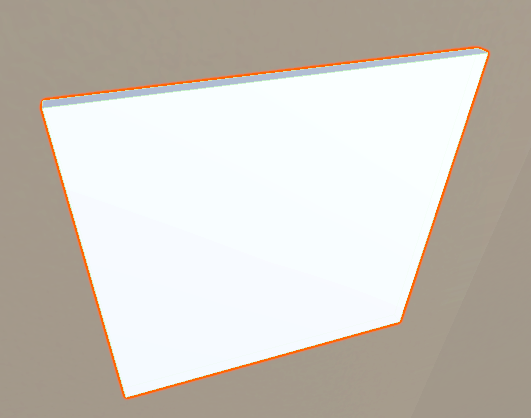
5. Information booth Cube:

6. Reference
Camps-Ortueta, I, Deltell Escolar, L & Blasco López, MF 2021, ‘New technology in Museums: AR and VR video games are coming’, Communication & Society, vol. 34, no. 2, pp. 193–210, viewed 4 September 2023, <https://research-ebsco-com.ezproxy.utas.edu.au/linkprocessor/plink?id=39a42631-b... >
Ze Gao & Tristan Camille Braud 2023, ‘VR-driven museum opportunities: digitized archives in the age of the metaverse’, Artnodes, no. 32, viewed 4 September 2023, <https://research-ebsco-com.ezproxy.utas.edu.au/linkprocessor/plink?id=b3ddd5e7-9...>
Wang, C & Nino Carreras, B 2021, ‘Beyond the Museum: Leadership Experiences from VR Production Studios’, Curator, vol. 64, no. 3, pp. 457–485, viewed 4 September 2023, <https://research-ebsco-com.ezproxy.utas.edu.au/linkprocessor/plink?id=1bca7083-f...>
Toggle Light Switch Behaviour Script:
https://mylo.utas.edu.au/d2l/common/dialogs/quickLink/quickLink.d2l?ou=598980&ty...
Show Text Script:
https://chat.openai.com/share/b4976a65-7014-4324-bced-159744b33a45
3D models:
1 Greek Temple: Vases: https://assetstore.unity.com/packages/3d/environments/historic/greek-temple-vase...
2 Apartment Kit (Museum): https://assetstore.unity.com/packages/3d/environments/apartment-kit-124055
Leave a comment
Log in with itch.io to leave a comment.